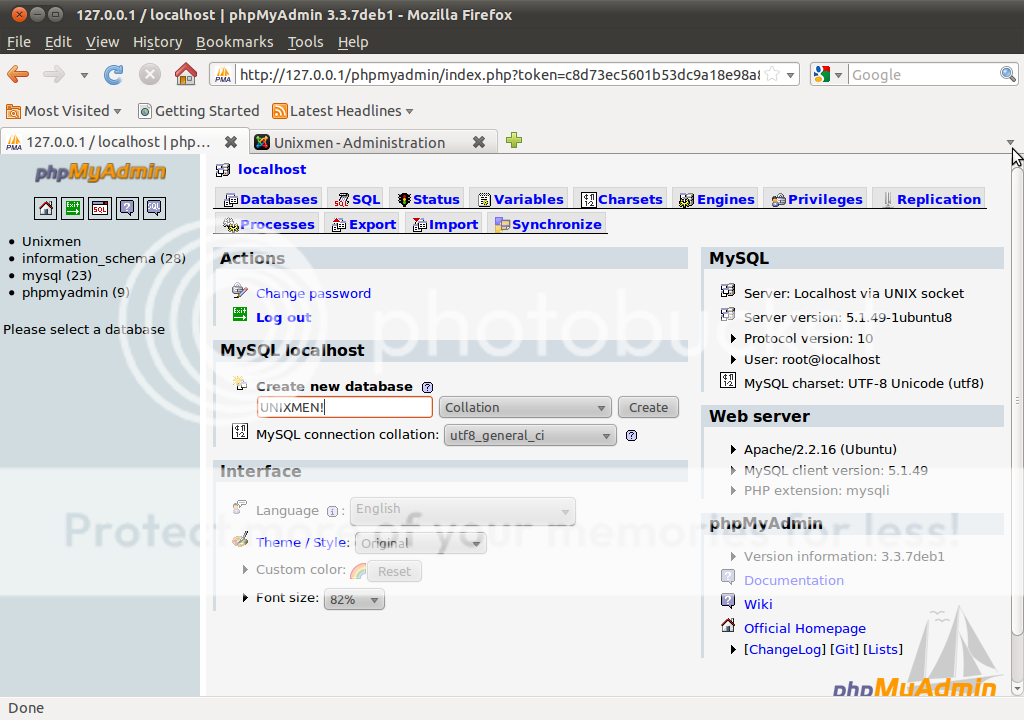CentOS comes with Apache v.2.2.3 and PHP v.5.1.6 and they are easily installed via the default CentOS Package Manager ‘yum’.
The advantage of using yum (as opposed to installing via source code) is that you will get any security updates (if and when distributed) and dependencies are automatically taken care of.
Apache Install
A basic Apache install is very easy:
sudo yum install httpd mod_sslServerName
Oddly, the server does not start automatically when you install it so you have to do this by hand:
sudo /etc/init.d/httpd startThe first thing you will see is this error:
Starting httpd: httpd: Could not reliably determine the server's fully qualified domain name,
using 127.0.0.1 for ServerName